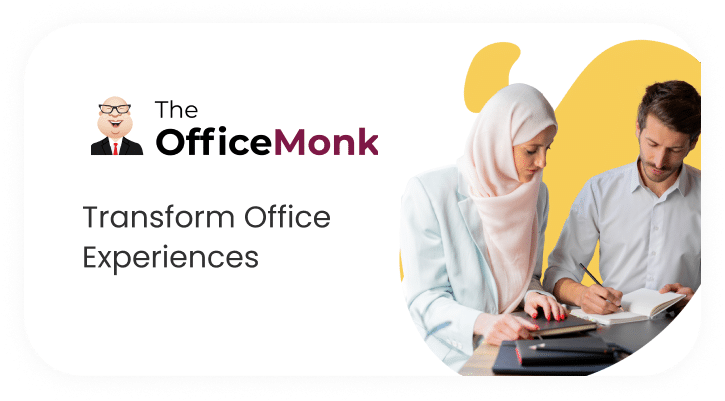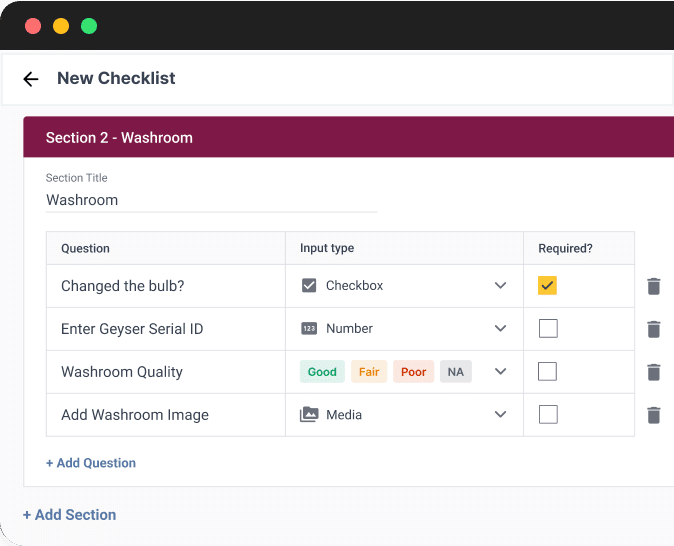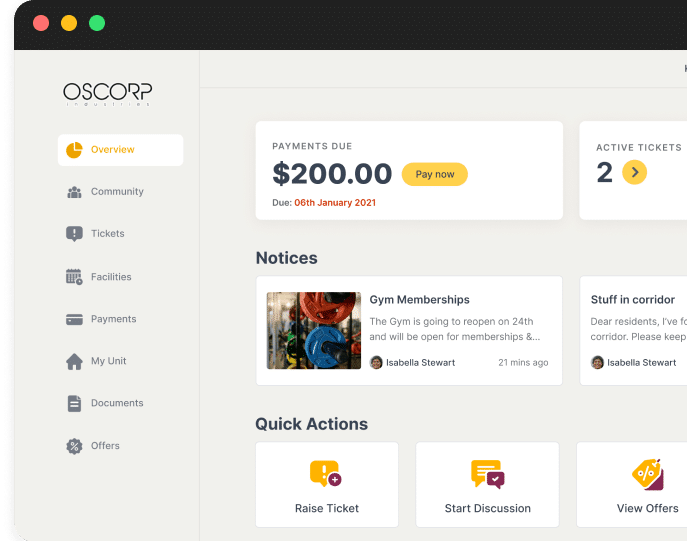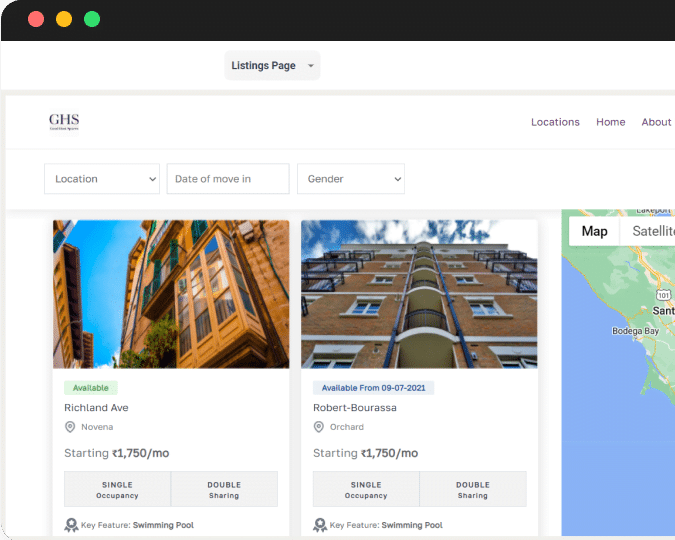Monetize, Manage & Maintain your real estate portfolio
From managing occupancy to engaging tenants, our software does the heavy lifting so you can do what you do best — grow your business.

Trusted By Top Real Estate Businesses
Our Products
Globally Recognised & Recommended








Your Property Tech Stack
- CORE
- OPS
- CIRCLES
- GROW
Streamline your property management activities
Lease Management
Do quick turnaround with leasing templates, digital signatures and document storage.
Property Accounting
Make accounting a cakewalk by issuing bulk invoices, reminders and receipts with a few clicks.
Move-in, Move-out
View real-time data about unit details, move-in, move-out and vacancies in one dashboard.
Visitor Management
Enhance safety with smart digital locks & automation of entry and approvals
Tickets
Enable tenants to raise requests for maintenance or repairs and track its progress.
Communication
Enhance tenant experience through notices, discussions, and polls.
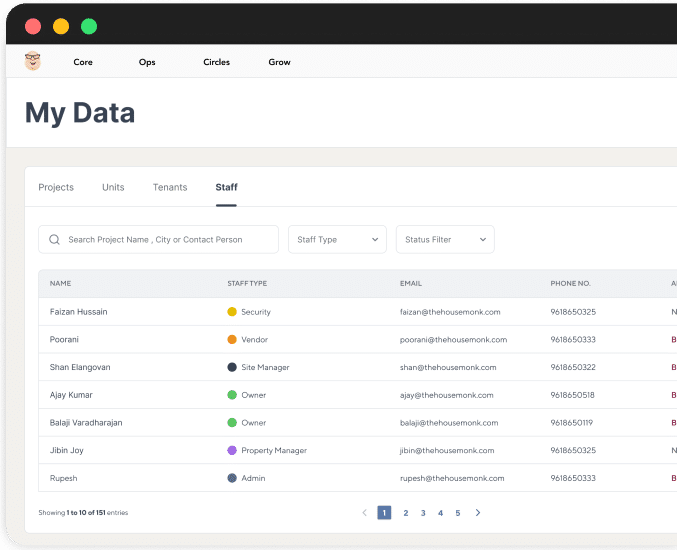
featured on





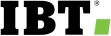
Our Legacy
Trusted by many, Loved by all
15+
Countries with active customers100+
Real Estate Clients22 M+
Sq. ft. of Real Estate Managed1000+
Properties with active usageOur Customers Say It Best
Driven by Our Team's Excellence

Endless Suppport
Dedicated account managers available for round the clock support.

No Hidden Costs
No extra costs for training, implementation, maintenance and support.

Certification Programs
Receive certificates after 1:1 live training by our experts

seamless integrations
Talk to an Expert
Book a free demo to see how our technology can transform your property management business.Schedule a Call



.png)