What do we bring to the table in terms of accounting capability?
All of our products, namely TheHouseMonk, TheOfficeMonk, and TheMallMonk have accounting modules that cater to any user plus integrations with different Accounting software.
We currently have integrations with some of the leading accounting software like,
- Xero
- ZohoBooks
- Quickbooks
Why do we have accounting integrations in spite of having our own accounting module?
To answer this question, we need to understand clearly the difference between Property Accounting and Corporate Accounting. Let’s delve into the differences between below:
| Aspect | Property Accounting | Corporate Accounting |
| Definition | Property accounting is the branch of accounting that tracks revenues and expenses, monitors financial health, and aims to achieve profitability for one property or a portfolio of properties that are being managed. This includes property-level revenue (eg. Rent, Chargeable facilities), expenses (e.g.. maintenance and upkeep of the property) | Corporate accounting is the branch of accounting that handles all financial transactions and activities related to an organization as a whole and not just related to its property portfolio. This would include income from other sources (e.g. Interest Income), Organization level expenditures (e.g. payroll), and management of company-level Balance Sheet (including overall P&L, Assets, Liabilities, Shareholder reserves, etc.) |
| Financial Reporting | Provides property-specific data | Provides overall company data |
| Specifics | Our accounting module provides insights into –
|
The feature for each accounting integration may vary but broadly Zohobooks, Quickbooks, and Xero provide insights into –
|
While the accounting product of Monk Tech Labs is robust for Property Accounting, we don’t help with Corporate Accounting. Hence, we have integrated with market-leading corporate accounting products like QuickBooks, Xero, and Zoho Books, so our customers can get the best of both worlds.
How does the integration work?
There are 3 core points one needs to understand about the nature of our integration with our accounting partners –
- API-based integration: Our integrations work on an API + real-time basis, and there are no flat files or interchanges involved
- Data Stored in 1 Place: Once an accounting integration is set up, all accounting data is stored ONLY ON THE ACCOUNTING PARTNER DATABASE. We do not store it in our system to ensure a single data source and record of truth. Whenever users perform any actions on our system, we simply ‘push’ the information or ‘pull’ the information onto/from our accounting partner.
- Consistent Entity Creation in Both Systems: The creation of a new property, unit, tenant, or owner in our system, will prompt the corresponding detail to show on the Accounting integration platform as well.
Let’s look at an example of how the above points are applied in a real-world scenario:
CASE: Creating a bill for our Product – TheHouseMonk with an integration with ZohoBooks
Step 1 – Navigate to “Core” and select “Accounts”
Step 2 – Select the “Bills and Expenses” tab and click on “Bill” from the dropdown option
Step 3 – Fill in the necessary fields and submit
IMPACT:
Bill is created successfully on Godview
The same bill is reflected immediately on ZohoBooks
One can create invoices and tenants by following similar steps.
The API interaction is smooth, seamless, and quick irrespective of the accounting integration used.
How can someone set up an accounting integration from the MTL website?
Follow the steps below to set up an accounting integration:
1. Go to https://dashboard.monktechlabs.com/authenticate/#!/login
2. Enter Login Details and submit
3. Click on the drop-down arrow next to “User Name”
4. Select Integrations and navigate to the Accounting tab
5. Select the Software of your choice and follow the instructions to go about the integration.
In conclusion, our accounting module and the accounting integrations we have to offer have ushered in a new era of efficiency and accuracy depending on what someone is looking for – Property accounting or Corporate accounting.
























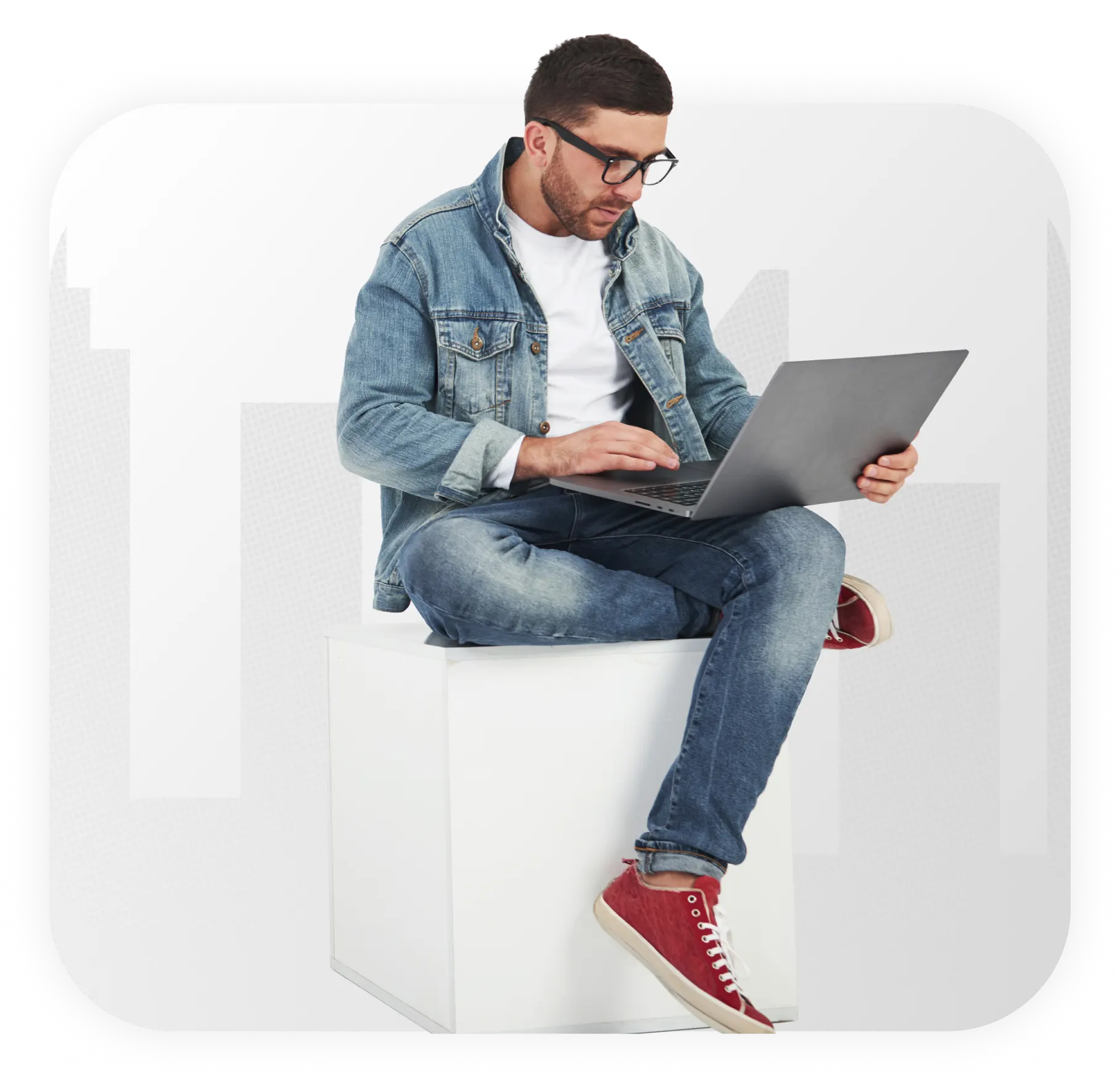


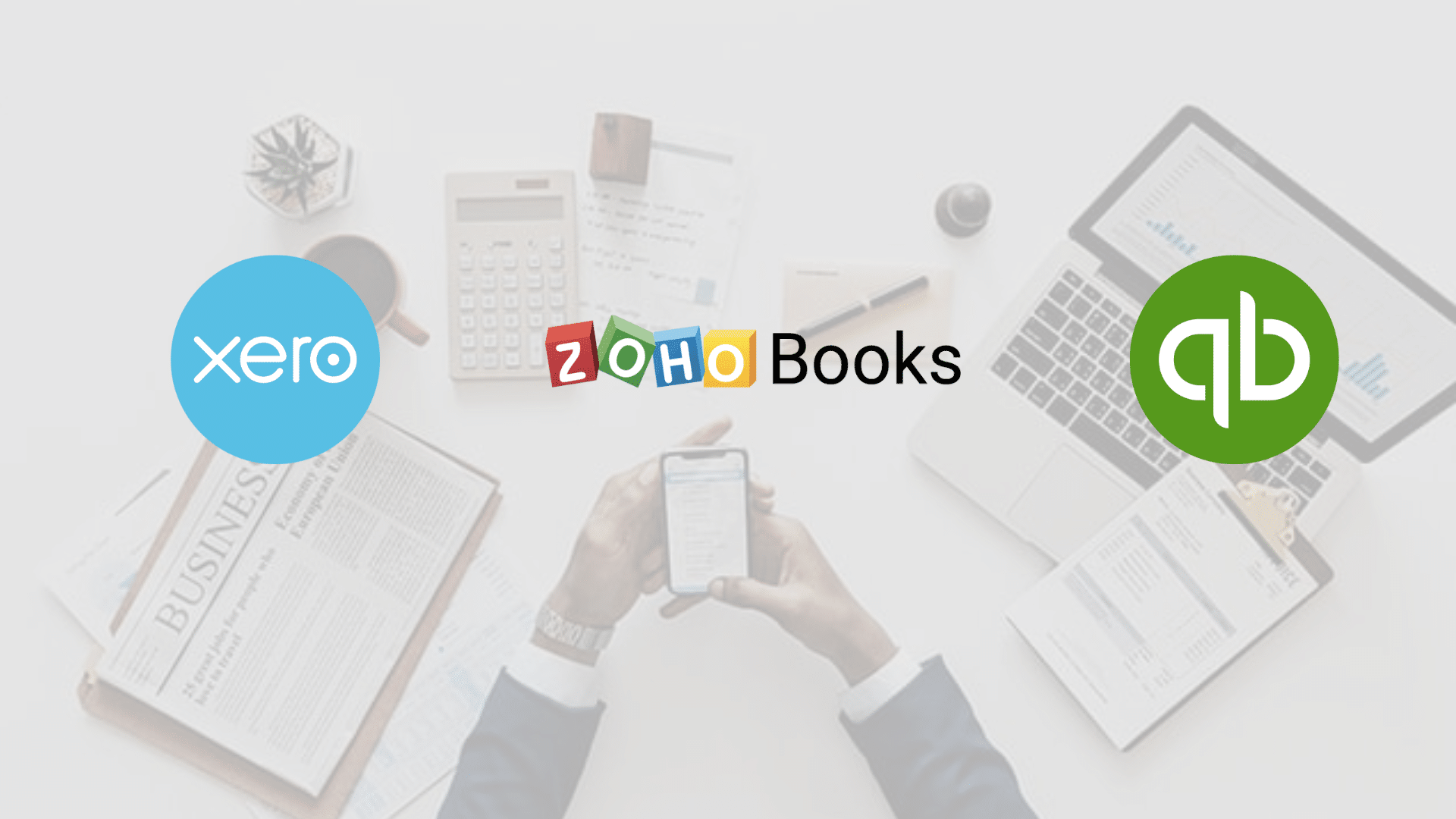

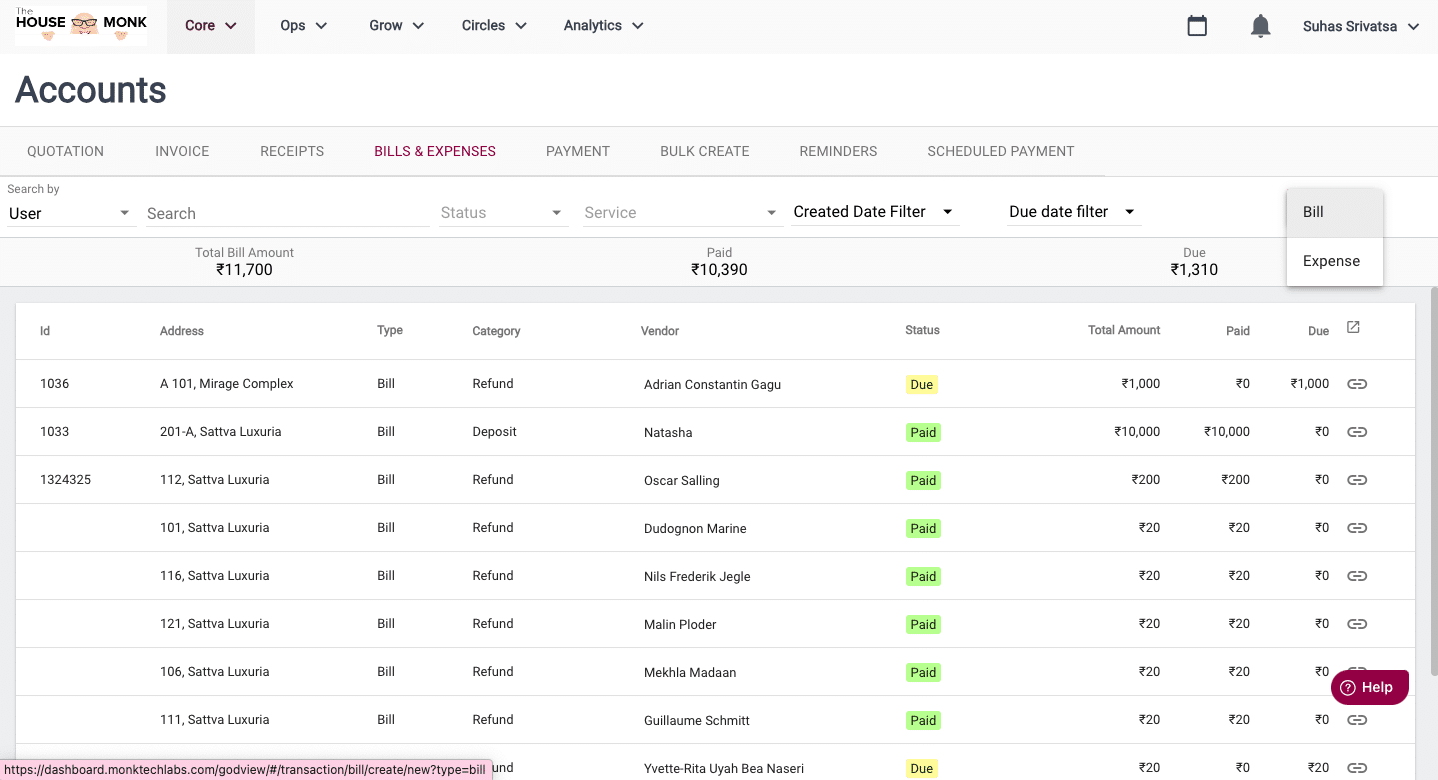
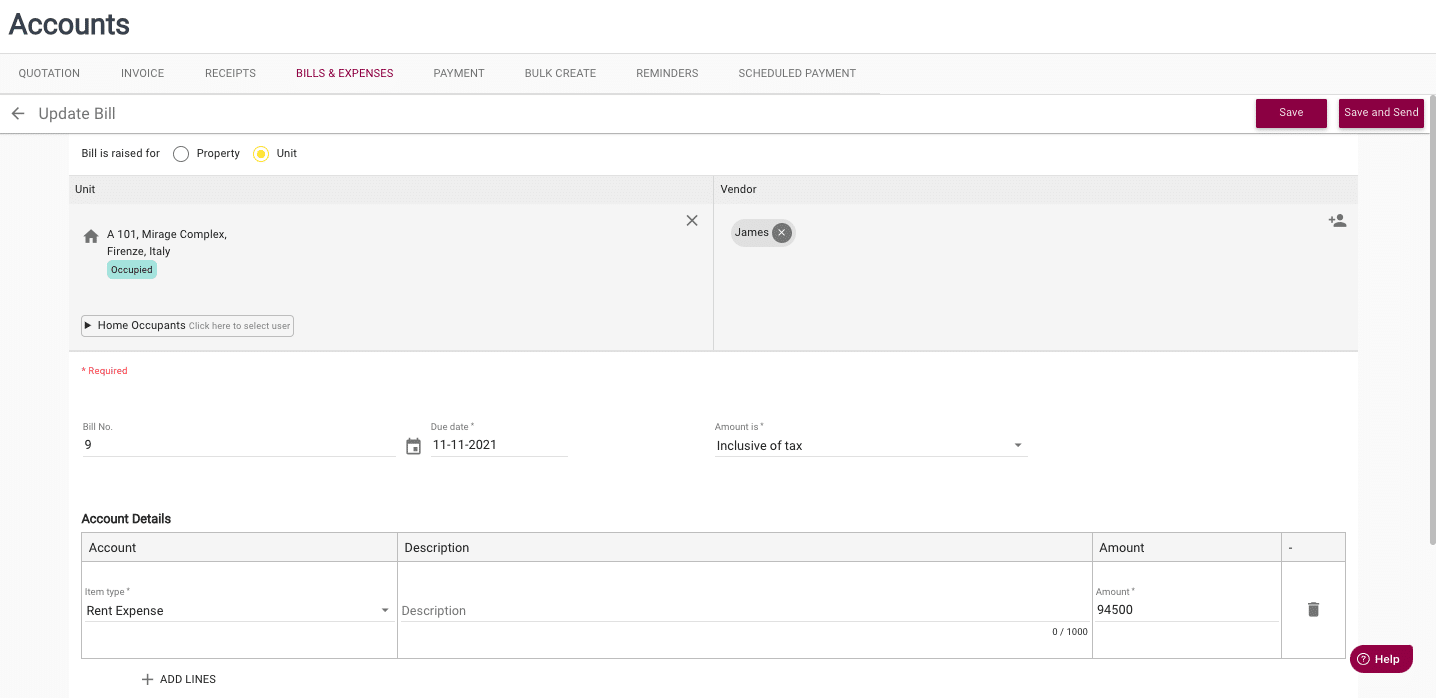

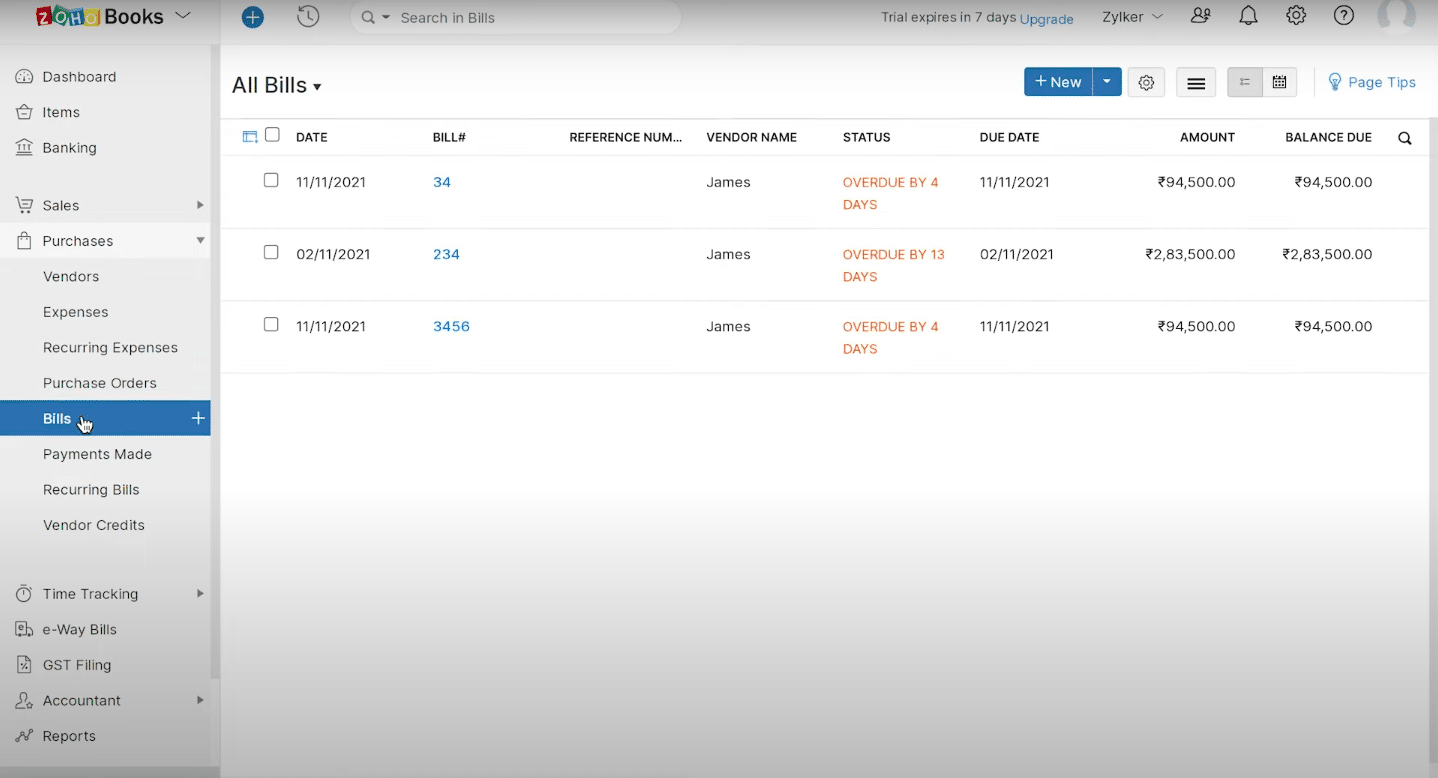

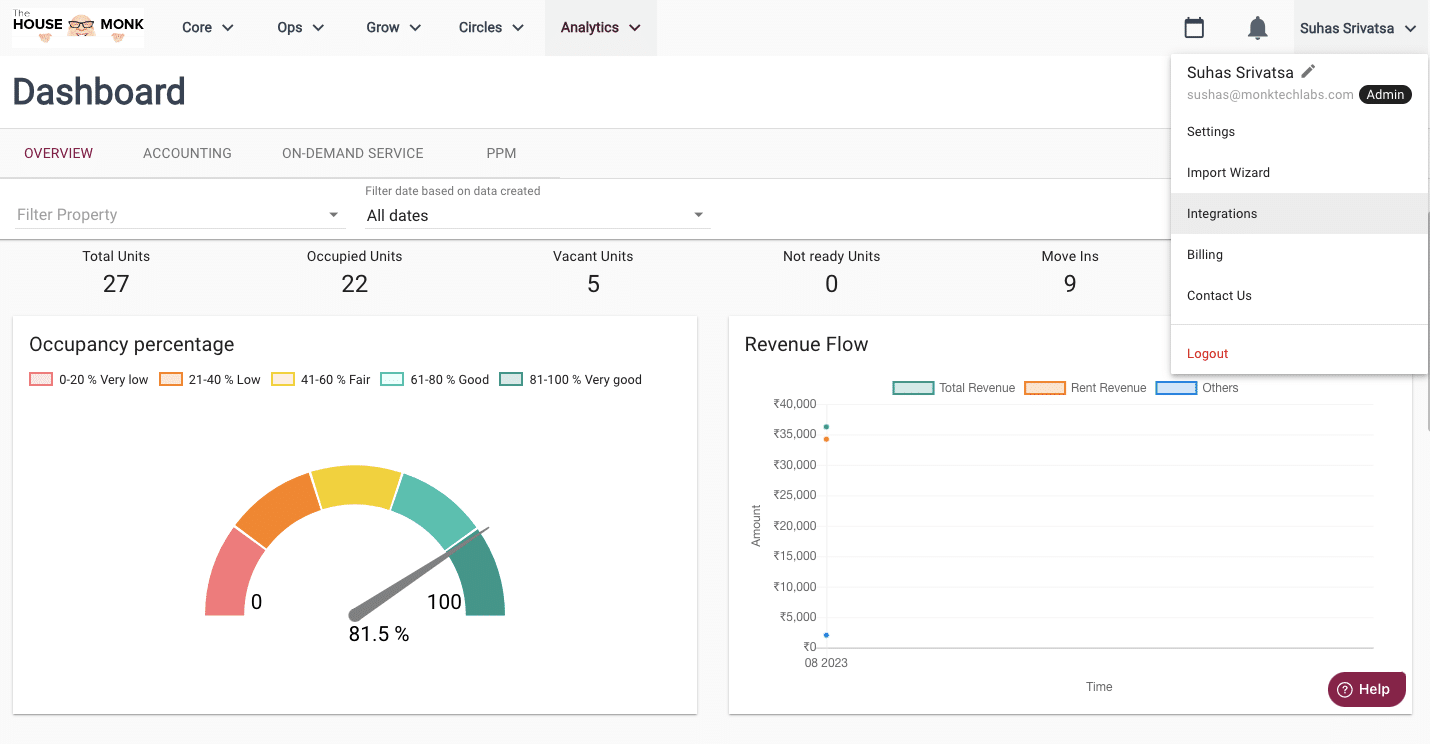
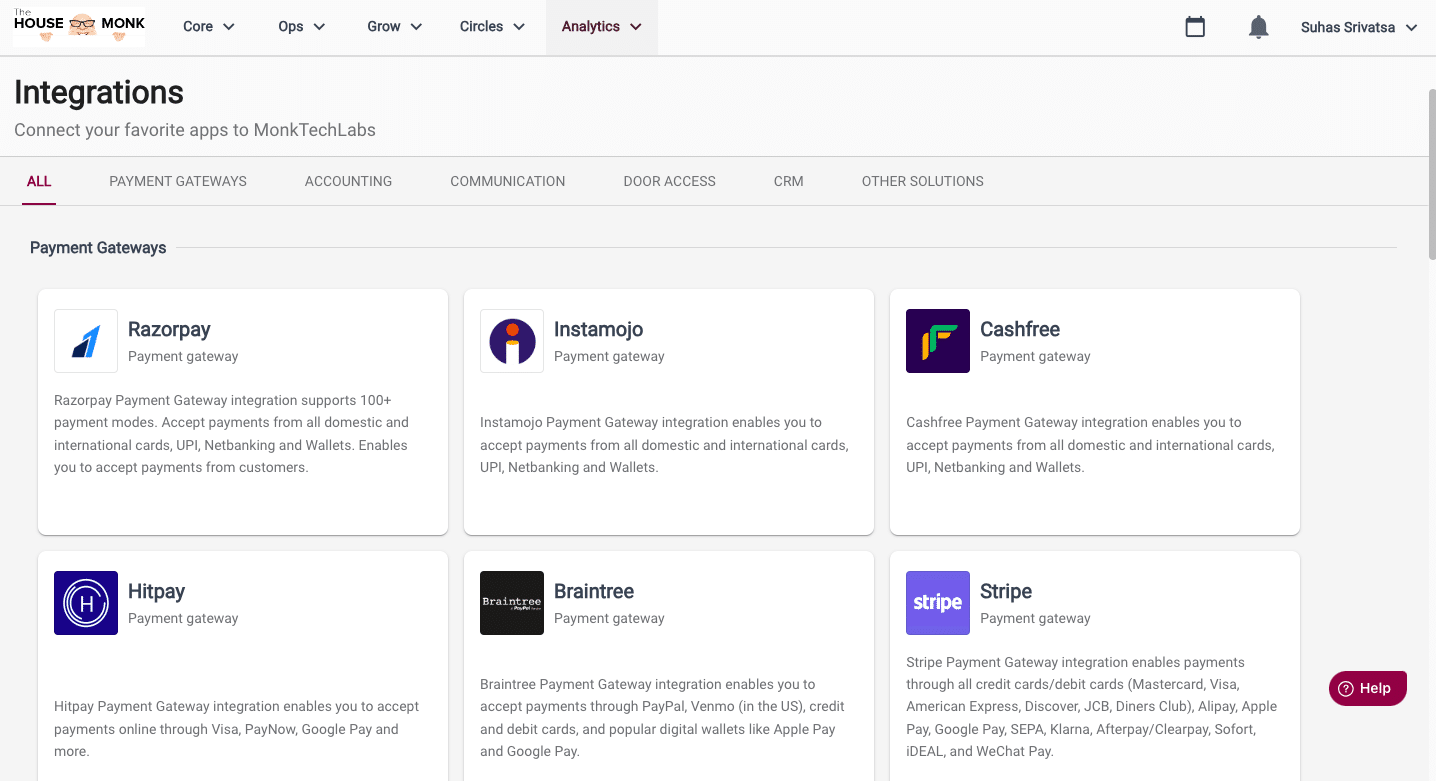
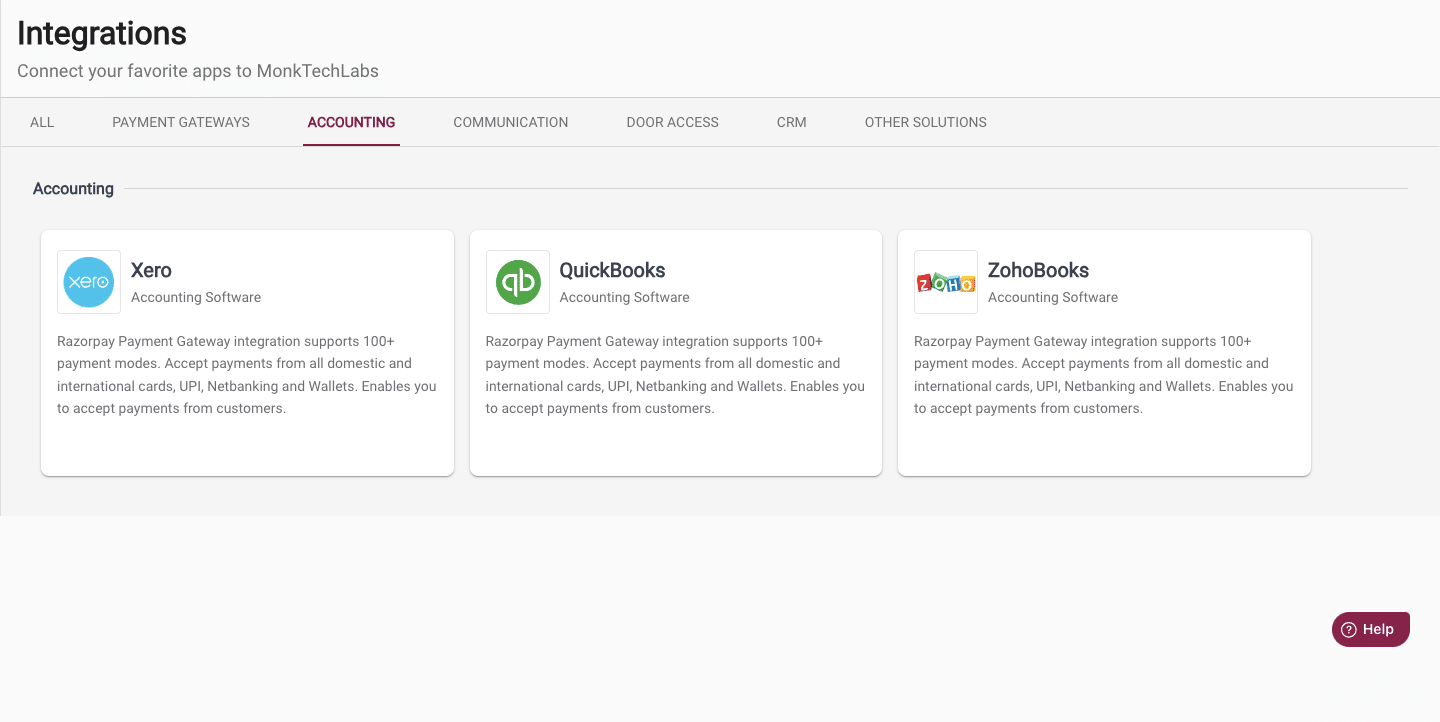
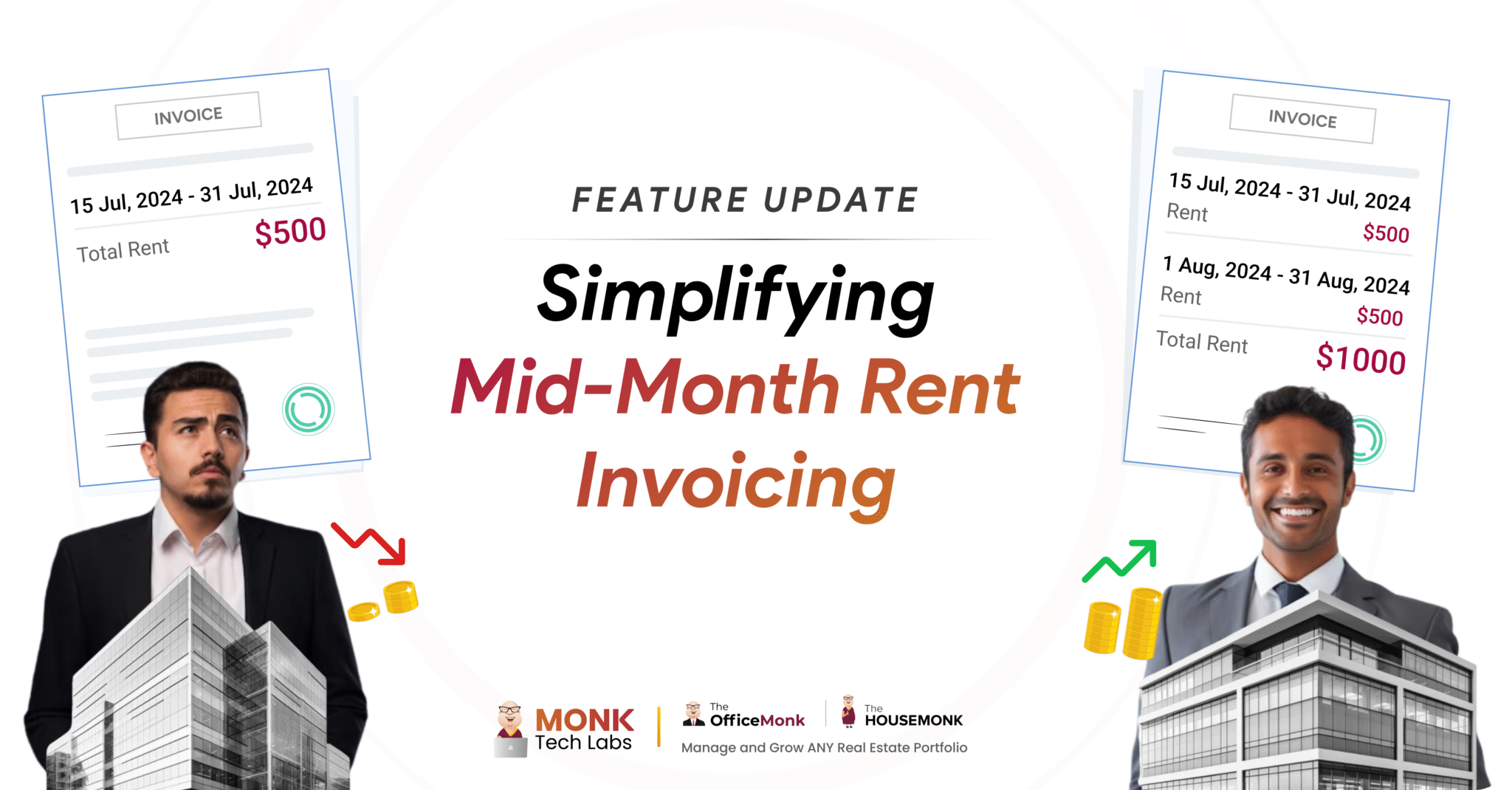
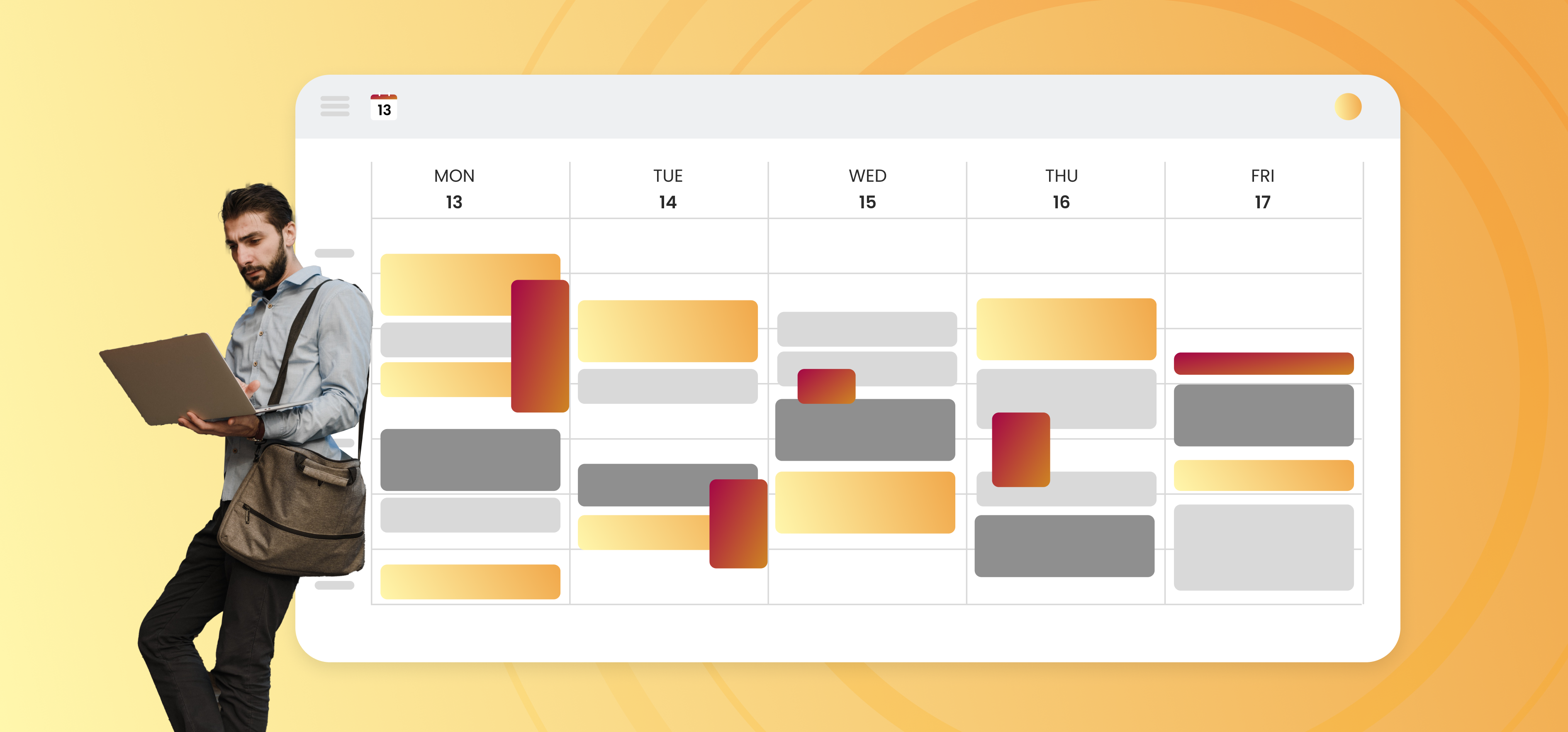

72 Responses
Wow wonderful blog layout How long have you been blogging for you make blogging look easy The overall look of your site is great as well as the content
Howdy! This post couldn’t be written any better! Looking through this post reminds me of my previous roommate! He continually kept talking about this. I will forward this post to him. Pretty sure he will have a good read. Thank you for sharing!
This is a topic which is close to my heart… Cheers! Where can I find the contact details for questions?
Excellent site you have here.. It’s hard to find high quality writing like yours these days. I honestly appreciate people like you! Take care!!
I’d like to thank you for the efforts you’ve put in writing this site. I am hoping to view the same high-grade content from you in the future as well. In fact, your creative writing abilities has encouraged me to get my very own website now 😉
I’m more than happy to find this great site. I need to to thank you for your time due to this fantastic read!! I definitely really liked every little bit of it and I have you book marked to see new things in your web site.
Great information. Lucky me I found your blog by chance (stumbleupon). I have book-marked it for later.
Your style is really unique in comparison to other people I have read stuff from. I appreciate you for posting when you’ve got the opportunity, Guess I will just bookmark this page.
Spot on with this write-up, I really believe this site needs much more attention. I’ll probably be returning to read through more, thanks for the advice.
bookmarked!!, I really like your website!
Greetings! Very useful advice within this article! It is the little changes which will make the most important changes. Thanks for sharing!
Having read this I thought it was really informative. I appreciate you finding the time and effort to put this content together. I once again find myself spending a lot of time both reading and commenting. But so what, it was still worthwhile.
An impressive share! I’ve just forwarded this onto a friend who had been doing a little homework on this. And he in fact ordered me breakfast simply because I found it for him… lol. So let me reword this…. Thank YOU for the meal!! But yeah, thanx for spending the time to talk about this subject here on your site.
You have made some good points there. I checked on the web for more info about the issue and found most individuals will go along with your views on this site.
Good info. Lucky me I recently found your site by chance (stumbleupon). I’ve book marked it for later!
Way cool! Some extremely valid points! I appreciate you penning this article and also the rest of the website is very good.
I was very happy to uncover this great site. I need to to thank you for your time for this wonderful read!! I definitely savored every little bit of it and i also have you saved to fav to see new things on your site.
http://indiapharmast.com/# online pharmacy india
buying from online mexican pharmacy: medication from mexico pharmacy – mexican online pharmacies prescription drugs
canadian pharmacy prices canadian pharmacy world reviews buy prescription drugs from canada cheap
india online pharmacy: online shopping pharmacy india – cheapest online pharmacy india
Pretty! This has been a really wonderful post. Thanks for supplying these details.
canada drugs online review: canada drugs reviews – legit canadian pharmacy online
bookmarked!!, I really like your blog.
https://canadapharmast.online/# legit canadian online pharmacy
canadian pharmacy sarasota: buying from canadian pharmacies – cheap canadian pharmacy
indianpharmacy com reputable indian pharmacies top online pharmacy india
pharmacy website india: best online pharmacy india – india pharmacy mail order
india pharmacy mail order: Online medicine home delivery – indian pharmacy paypal
You’ve articulated my thoughts exactly.백링크 업체
http://indiapharmast.com/# world pharmacy india
п»їbest mexican online pharmacies: medicine in mexico pharmacies – mexico drug stores pharmacies
medicine in mexico pharmacies mexico pharmacy mexico drug stores pharmacies
mexican pharmacy: mexican online pharmacies prescription drugs – buying from online mexican pharmacy
Hi there, I do believe your website could possibly be having internet browser compatibility issues. Whenever I take a look at your site in Safari, it looks fine however when opening in IE, it’s got some overlapping issues. I simply wanted to provide you with a quick heads up! Aside from that, wonderful site.
india online pharmacy: buy medicines online in india – best india pharmacy
reputable indian online pharmacy: indian pharmacy paypal – top 10 pharmacies in india
indianpharmacy com: top 10 pharmacies in india – cheapest online pharmacy india
I’m looking forward to your next article.백링크 작업
get cheap clomid no prescription: get cheap clomid online – can i buy cheap clomid without dr prescription
Good post. I’m facing many of these issues as well..
https://clomiddelivery.pro/# how to get generic clomid pill
Great site you have here.. It’s hard to find good quality writing like yours nowadays. I truly appreciate people like you! Take care!!
https://amoxildelivery.pro/# where to buy amoxicillin pharmacy
paxlovid buy: paxlovid buy – paxlovid covid
A fascinating discussion is definitely worth comment. I believe that you ought to write more on this subject matter, it might not be a taboo matter but typically folks don’t talk about these subjects. To the next! Best wishes!
http://paxloviddelivery.pro/# Paxlovid buy online
Having read this I believed it was extremely enlightening. I appreciate you finding the time and effort to put this informative article together. I once again find myself personally spending a lot of time both reading and posting comments. But so what, it was still worthwhile.
clomid medication: can you buy cheap clomid prices – get cheap clomid without a prescription
https://amoxildelivery.pro/# amoxicillin 500 mg price
I’m impressed, I must say. Rarely do I encounter a blog that’s both educative and engaging, and let me tell you, you’ve hit the nail on the head. The problem is something not enough people are speaking intelligently about. Now i’m very happy I found this during my search for something concerning this.
http://ciprodelivery.pro/# buy generic ciprofloxacin
Very good article. I’m facing some of these issues as well..
buy paxlovid online: paxlovid generic – paxlovid generic
https://clomiddelivery.pro/# can you get generic clomid prices
This is the perfect website for anyone who would like to find out about this topic. You understand so much its almost tough to argue with you (not that I personally would want to…HaHa). You definitely put a new spin on a topic that has been written about for decades. Great stuff, just great.
http://paxloviddelivery.pro/# paxlovid cost without insurance
You’ve made some decent points there. I looked on the internet to find out more about the issue and found most individuals will go along with your views on this website.
order amoxicillin no prescription: buy amoxicillin 500mg usa – amoxicillin 500 mg cost
Way cool! Some extremely valid points! I appreciate you writing this write-up plus the rest of the website is also really good.
https://ciprodelivery.pro/# buy cipro online canada
paxlovid pharmacy: п»їpaxlovid – paxlovid cost without insurance
https://paxloviddelivery.pro/# paxlovid generic
I blog often and I genuinely appreciate your content. This great article has really peaked my interest. I’m going to take a note of your website and keep checking for new information about once per week. I subscribed to your RSS feed too.
where buy generic clomid no prescription: cheap clomid without insurance – can i buy generic clomid without insurance
I wanted to thank you for this good read!! I definitely enjoyed every little bit of it. I’ve got you saved as a favorite to check out new things you post…
paxlovid price: paxlovid for sale – paxlovid india
Hi, I do believe this is an excellent blog. I stumbledupon it 😉 I am going to return once again since I bookmarked it. Money and freedom is the best way to change, may you be rich and continue to guide others.
Nice post. I learn something totally new and challenging on sites I stumbleupon everyday. It’s always helpful to read through content from other writers and practice a little something from other websites.
I was able to find good information from your blog articles.
As a Newbie, I am continuously exploring online for articles that can be of assistance to me.
My website: анальное порно
Everything is very open with a really clear description of the issues. It was really informative. Your website is very helpful. Thank you for sharing.