Operators tend to deal with delayed rental payments in the form of charging tenants late fees. Our system is capable of handling all the permutations and combinations associated with creating a custom late fee configuration that is best suited to the needs of an operator.
Why do you need a Late fee automation?
- Currently, Late fees are calculated Manually for Overdue Invoices: Operators have several complex considerations based on factors like grace periods, late fee tiers, and potential exceptions.
This calculation needs to be applied to all overdue invoices. Keeping track of this and applying this can both be cumbersome and prone to error.
How we can help solve the problem?
Our system takes into consideration different factors based on which an operator might want to charge a late fee. Some of the data we capture are:
- Late fee Product: The invoice raised for the Late fee will be raised for this A/R line item
- Charge type: Charges can be collected as a Flat fee or as a percentage
- Basis of charging late fee: Late fees can be calculated per outstanding invoice or can be calculated for the total outstanding amount.
- Automation type: The automation can run either on a Fixed day of every month or post a pre-defined grace period.
Let’s look at an example to understand this better:
ABC Property Management Ltd. would like to charge their tenants a 1% fee on the total outstanding invoice amount on the 7th day of every month.
To do this, the company would create the Automation as follows:
- Select the Product/Service for which the Late Fee should apply, in this case, “Rent”
- Select the Late Fee Product, in this case, “Fine”
- Choose the Charge type, in this case, Percentage
- Apply the late fee on the total outstanding invoice.
- Set the automation to charge 1% on the 7th of every month under automation type.
How does our Late Fee Automation work?
Now that the Late fee automation is set, the steps that need to be taken are:
- Select the Late fee under the contract
- Now when there are overdue invoices that are raised for this contract that belong to the product “Rent”, the late fee will be calculated.
| Product/Service | Rental Amount | Due Date | Status of INV as of 15th April 2024 | Late fee |
|
INV for Rent in February |
5000 | 6th February, 2024 | Due | Applicable |
| INV for Rent in March | 5000 | 6th March, 2024 | Due | Applicable |
| INV for Rent in April | 5000 | 6th April, 2024 | Due | Applicable |
| Total Outstanding Amount | 15000 |
150 |
*All values are represented in US dollars
**Late fee = 1% x 15,000 = $150
Note: When the tenant chooses to pay any of the above invoices, the total late fee will be applied to the invoice value.
























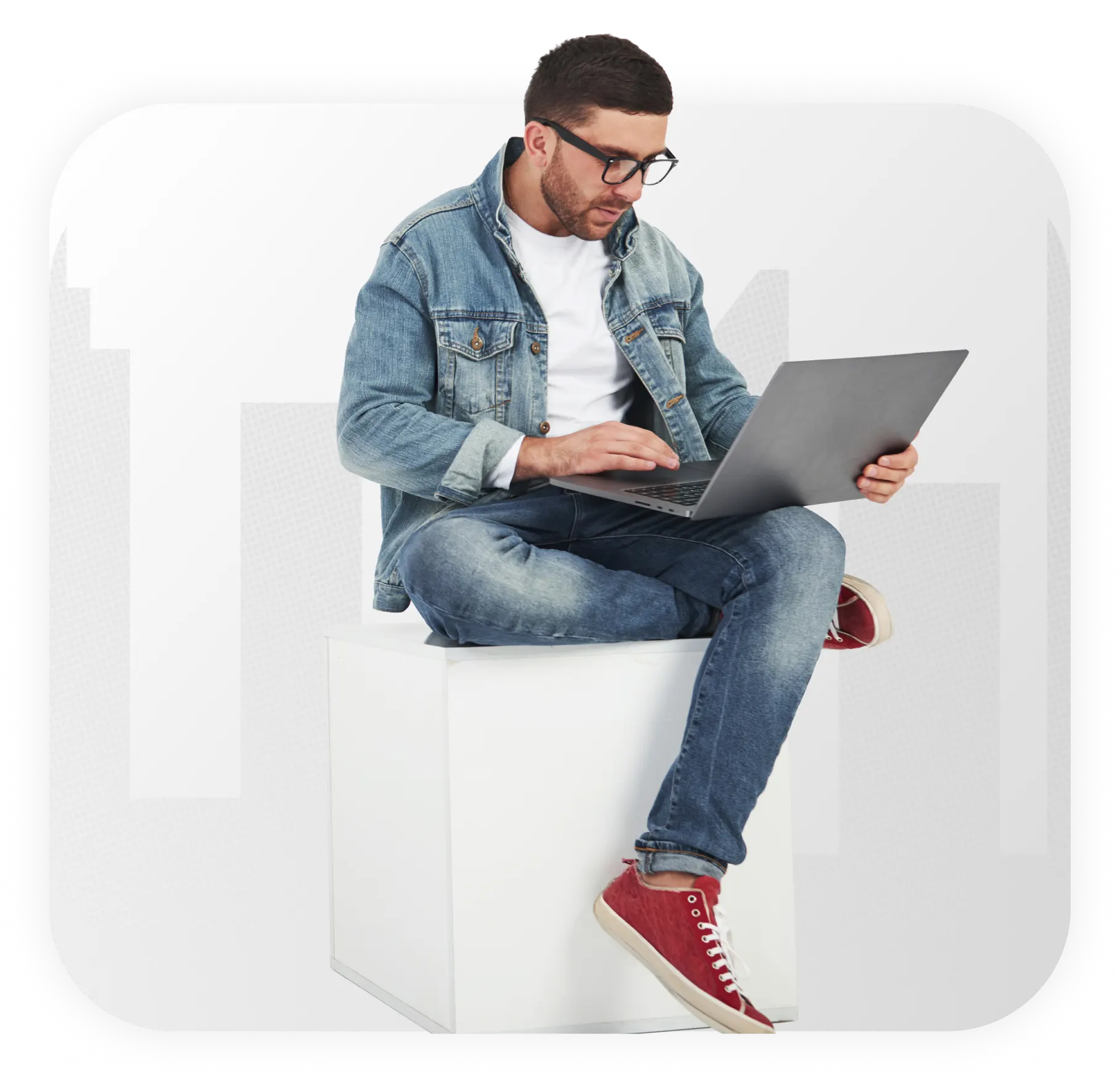

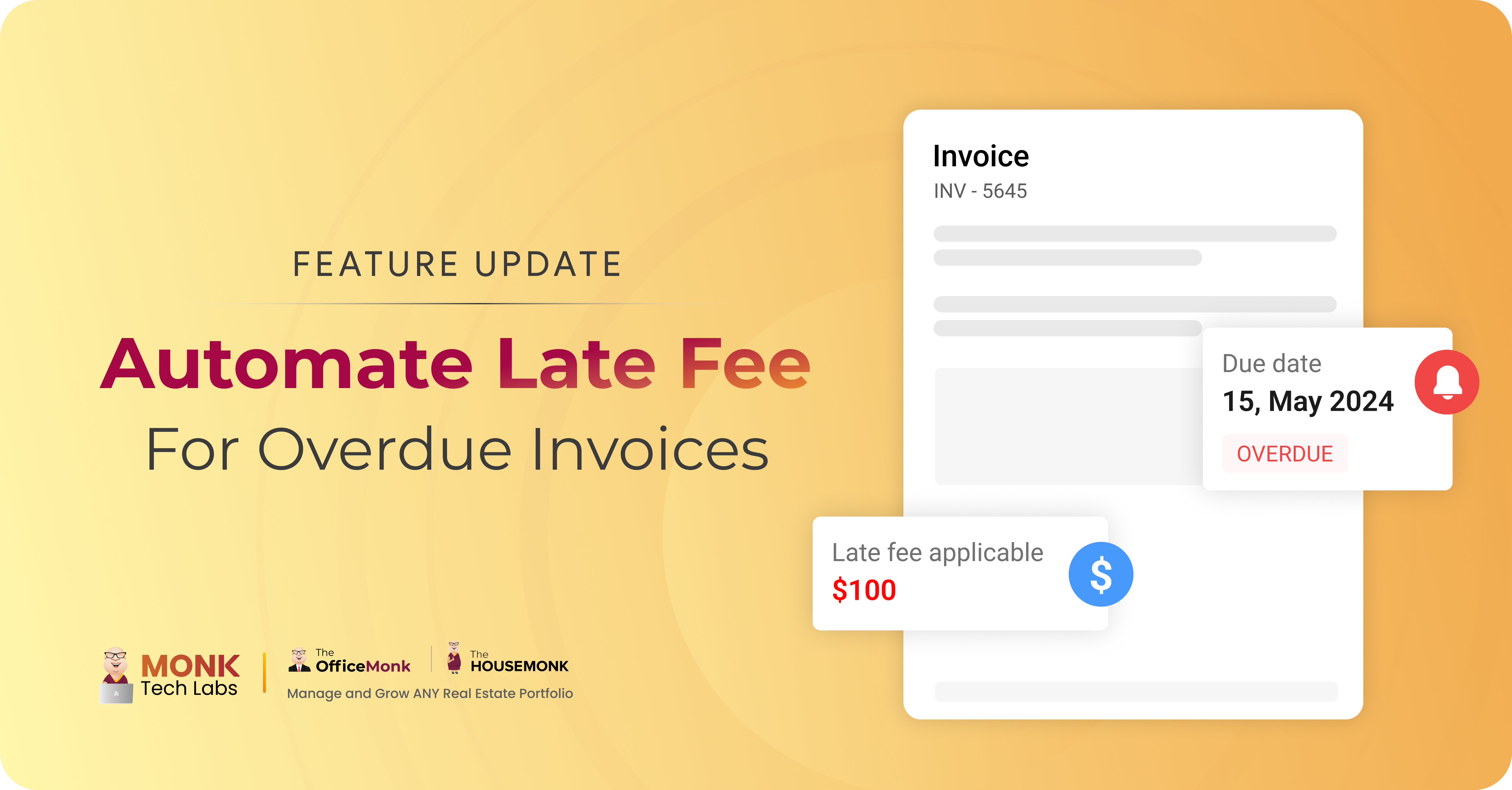
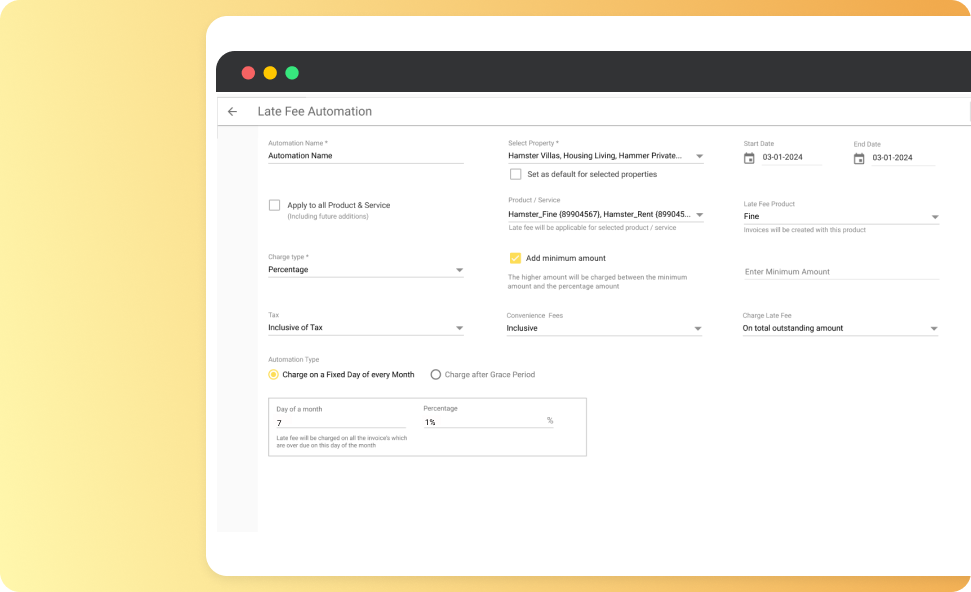
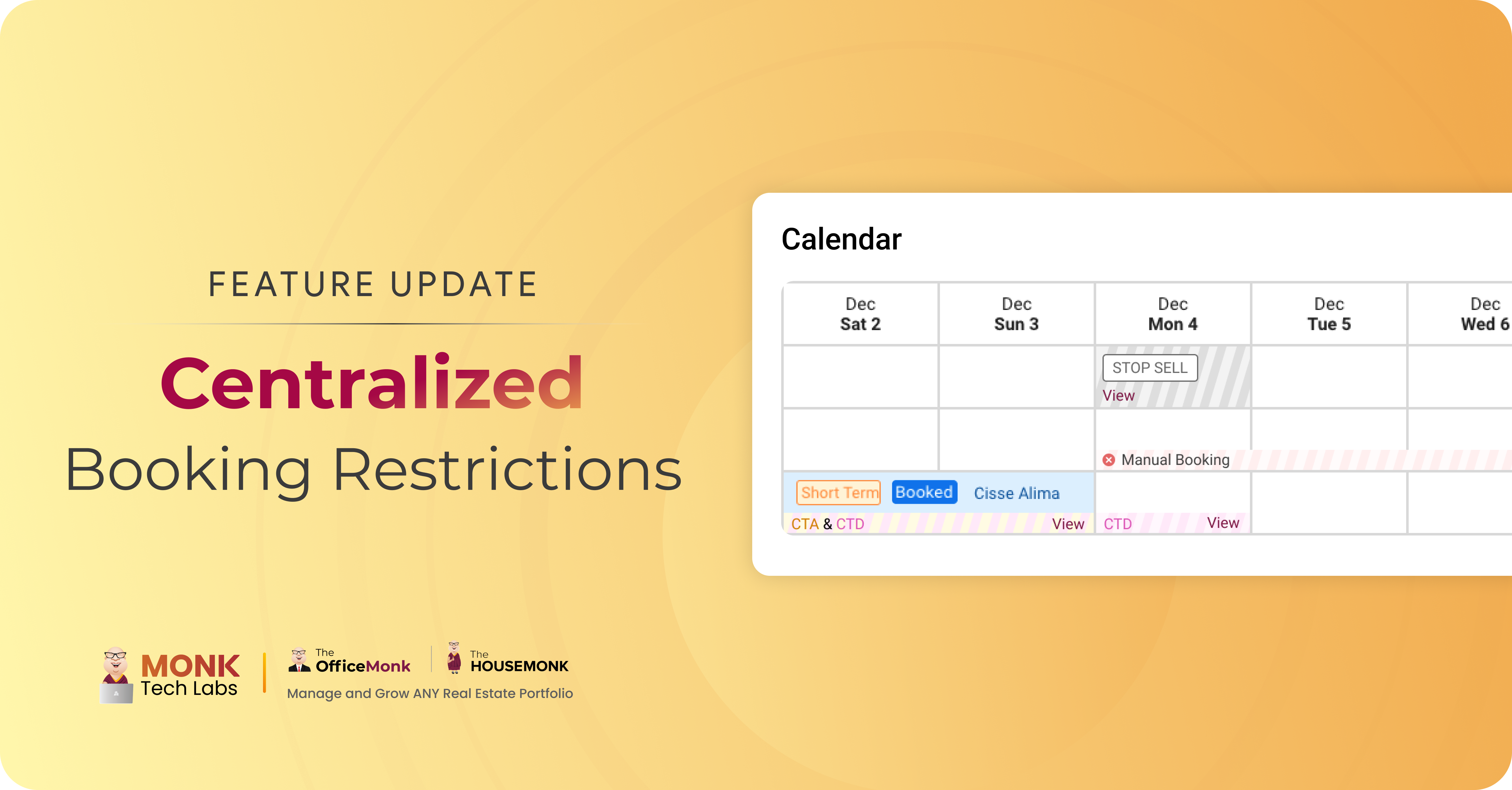

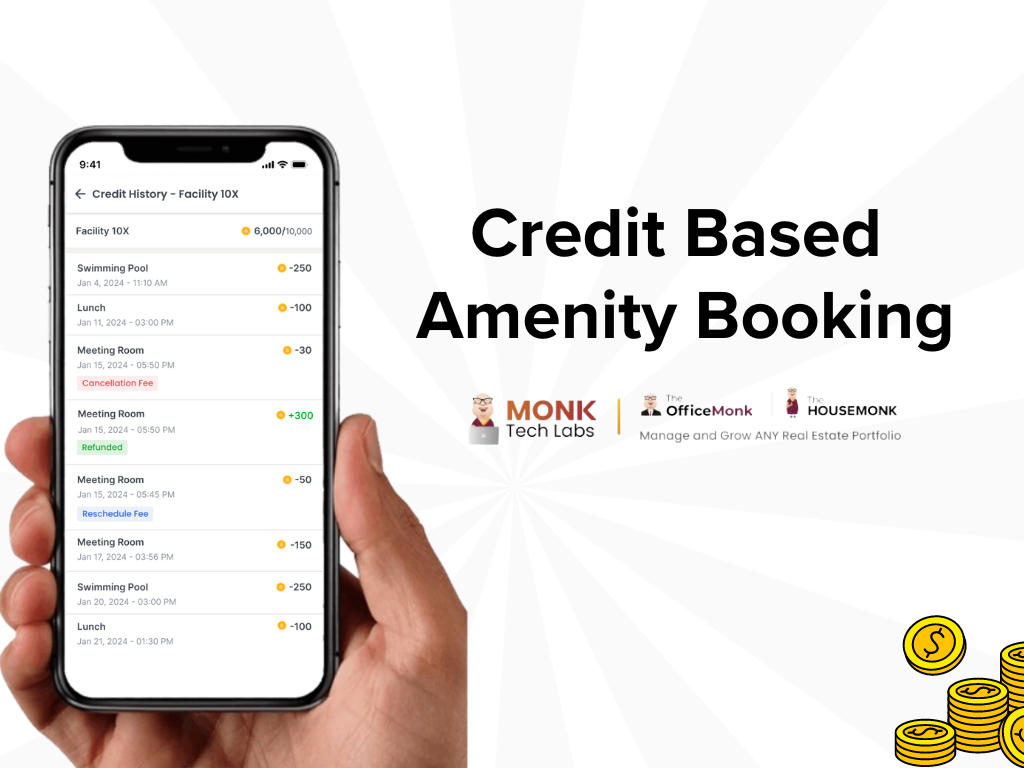
10 Responses
tadalafil and tamsulosin and blood pressure
Your blog has become an indispensable resource for me. I’m always excited to see what new insights you have to offer. Thank you for consistently delivering top-notch content!
cialis vs tadalafil
vardenafil canada pharmacy
tadalafil powder
doxycycline uk pharmacy
people pharmacy store
your pharmacy host buy viagra
online pharmacy hydrocodone prescription
buy vyvanse online pharmacy